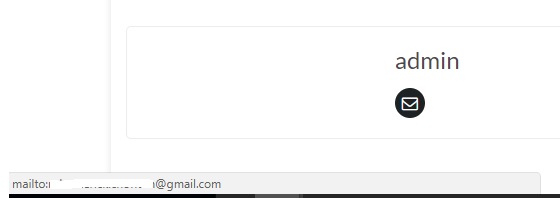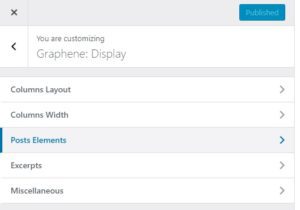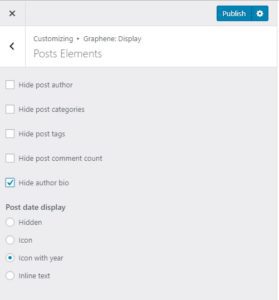Remove the Users Private Email Address from Posts on Graphene Theme
There is a section in each post on the new version 2.x of the Graphene theme, that shows the name of the poster, and, when the mouse is shown over the link, it shows the users email address, (on my desktop this is shown in the bottom left corner of the screen), as in this example (with the email address erased):
Some people want to remove this email address for privacy reasons, and it can be removed using the Graphene Options in Admin. The user name will still be shown at the top of the post but without the email address link.
First select: Graphene Options
Then: Graphene Display
Then: Posts Elements
Then, at the “Hide Author Bio” section, place a tick in that box, as shown in this image.
Then, click on ‘Publish’ to finalise the change.
That will remove the ability for anyone to see the posters private email address.
320.1 - 967,067