I was deleting dome messages yesterday, from Microsoft Outlook Express on my Windows XP system, but a few messages just refused to go.
It was really odd. I would select say 20 messages and press delete, but nothing happened. I then deleted one at a time, some went, but others didn’t. Really odd.
Today, I checked the size of my inbox folders… There appears to be a 2Gb limit.
In file manager I changed the name of the Deleted Items.dbx file to Deleted Items-old.dbx. I did consider deleting it, but thought play safe, I can always rename it back if I need to.
Then I opened up Outlook express again, and deleted three of the previously undeletable messages. It worked, and automatically created a new (and now almost empty) Deleted item folder.
This is what the file manager then showed:
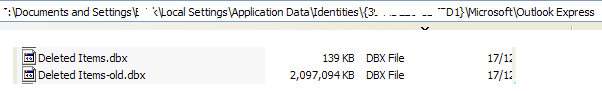
However, I did also notice that two other folders have also reached the 2Gb size. I wondered why I wasn’t getting any more emails into that folder….
I need to delete more often.
However just deleting the messages via Outlook Express in NOT good enough.
I just deleted 440mb of messages, then clicked on “Empty “Deleted Items” folder. which then became empty. BUT… file manager still shows a file size of 440,971KB.
So, I now have an empty Deleted Items inbox, which shows a size 440Mb. I now delete another two message, which now appear as the only 2 item in the “Deleted Items” section of OE. File manager now shows 441,035KB.
So, try to do a clean up in OE, with the following options:
Tools -> Options -> Maintenance -> Clean Up Now -> Compact.
Well it said 0% at the beginning, and again at the end, it appeared to do nothing, and my “Deleted Items” still has 441,035KB according to file manager.
Back to file manager, and again delete the Deleted Items.dbx.
And this time it works.
99.1 - 953,413